Google Translate is perhaps the best thing that people can download on their phones, especially when they are learning new languages. Have you ever used Google translate to Italian?
This app not only translates languages right away, but it can also translate the text on images that people don’t understand.
How to Use Google Translate to Italian?

Google Translate is very easy to use. Whether a person wants to translate Italian into English or any other language, they simply have to choose from the settings found at the top.
First choose Italian as the language, from which the translator will translate, and then choose the language in which you want it to be translated. Now, enter the text by copy/paste, and the app will give you a translation right away.

If the Italian phrase is on a picture, just upload that picture on the app, highlight the text, and the app will translate it right away. The reason why most people like to use this app is that it is very accurate and easy to use.
5+ Best Apps Google Translate to Italian
2Italian Translator

This app is specially developed for iPad and iPhone users, and the developer is Ascendo Inc.
This is one of the best Italian to English translators available for iPhone users, because of the many features that it offers:
Features
- An offline dictionary, which has comprehensive entries
- Sentence translator
- Phrasebook
- Verb conjugator- a feature that you won’t find in many translator apps
- Vocabulary quizzes
- Flashcards-this could help people who learn better with flashcards, and want to learn Italian
- The offline audio pronunciation-this feature is very important for those, who have learned Italian but need to polish their pronunciations
Enhancements are available for iPad
Users can access this app on their Apple Watch Support as well, which is a really helpful feature, considering how people don’t take their iPad everywhere, or won’t be comfortable in taking out their iPhone.
The user doesn’t have to type if they want to know something, because they have access to voice search.
They can learn Italian with the help of examples, gender nouns, and parts of speech. There are online images of dictionary entries, which can really help the user identify certain things. The user can email the dictionary entries to friends as well if they are learning the language for someone.
There are premium features available on this app as well, which the user will get when they buy the 1-year subscription. The subscription will give them access to more dictionary entries and verb conjugations.




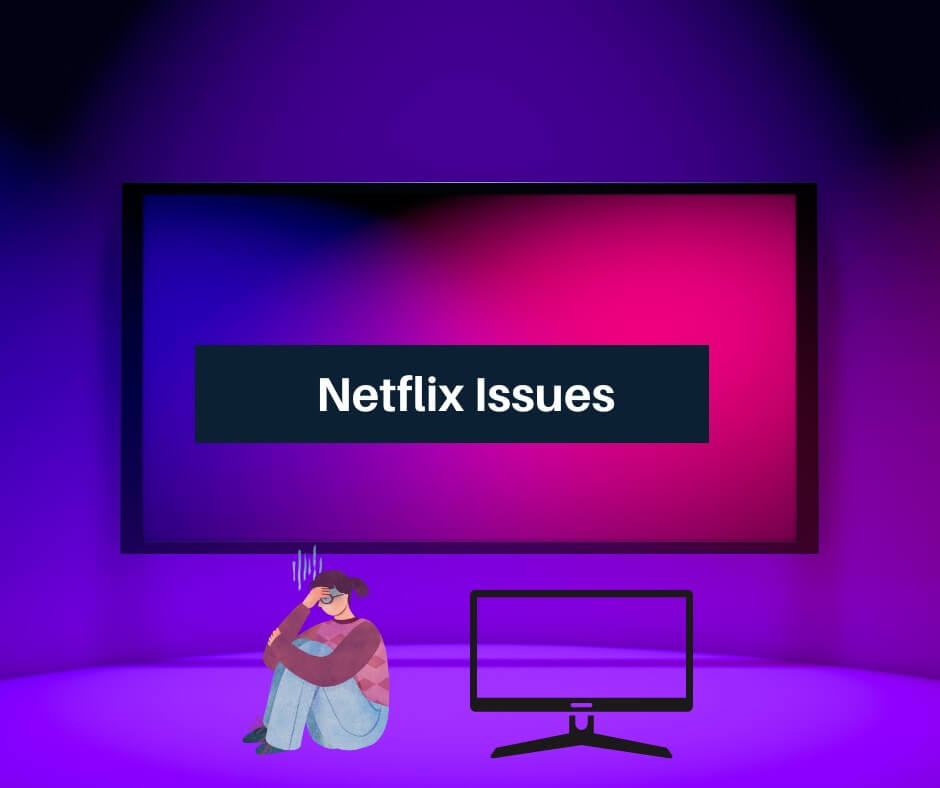







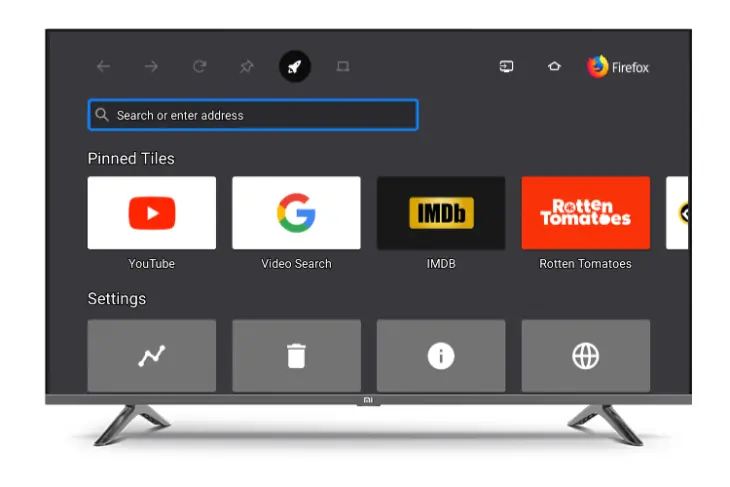
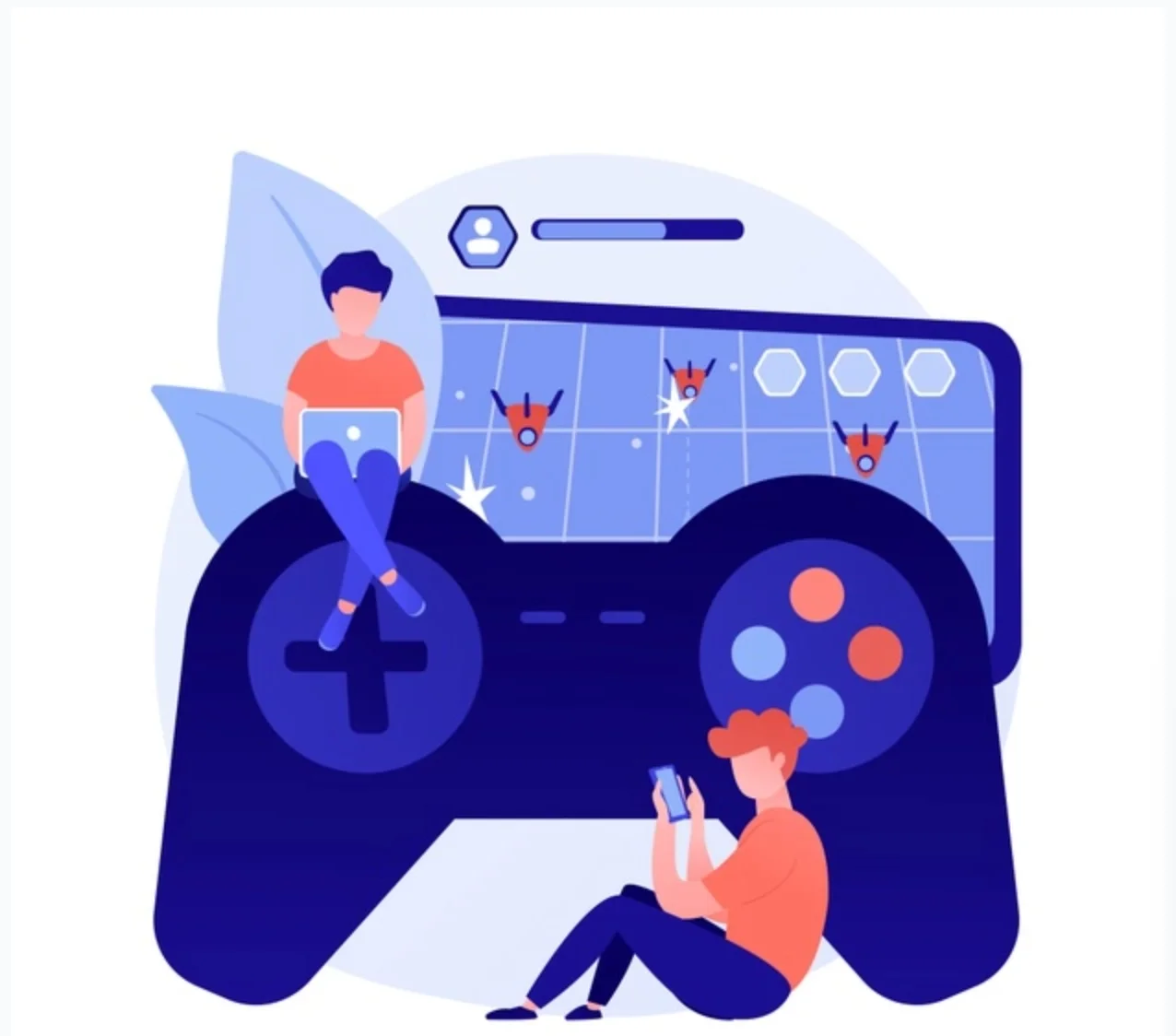


![[Fix] Hogwarts Legacy EMP.DLL Is Missing Error What is EMP dll file Hogwarts Legacy?](https://amazeinvent.com/wp-content/uploads/2023/06/Hogwarts-Legacy-238x178.jpg)


