Not everyone who starts a new business can afford an artist to make a logo for their brand. The best part of technology and apps is that you can take certain matters into your own hands, and save on expenses.
There are logo design apps that are very quick, convenient, and easy to use. There are also those which are very expensive but offer a lot of customization options for the user.
The expensive ones don’t need to produce the best results. There are many free logo apps that you can find on the iPhone.
Things to look before selecting the best logo maker apps for iPhone
Before deciding on which app to use, the user should consider the following factors:
User Interface
The user interface of an app should be easy to navigate, even if the screen space is limited.
An app should be intuitive, and the user should feel comfortable working with it. Easy navigation of an app is very important, especially when you are making a logo for your business.
Mobile First
The app that you choose should work on your iPhone, because if it doesn’t load quickly, then it will take longer for you to make a logo.
Most mobile apps have slow-loading pages, and once you are done making a logo, it takes too long to load the main page; don’t choose such apps.
Extensive Features
Your app needs to have multiple features so that you can add more creativity to your logo.
For example, icons, fonts, images, strokes, borders, and much more!
10 Best Logo Maker Apps for iPhone 2025
LogoScopic Studio-Logo Maker
This is a free app that you can download from Apple Store. This is one of the best logo making apps that you can use on your iPhone.
There are about 850 editable logo templates, and you can turn any one of them into yours. The advanced artwork and editing are very easy on this app because the tools are efficient and effective.
There are more than 100 fonts, from which you can pick and there are typographic features available as well. You can create logos with different typefaces and can share them with print users as well.
There are many icons available on this app, like Pro, Fashion, Art, and others, from which you can choose. You can add the name of your company, and the font size of your choice, and make a simple logo with it.
Makr
This is a free app and has a good rating in the Apple Store. This app can help you create logos, but not just for your business, but for t-shirts and tattoos as well.
You can customize your logo, however, you want it, as there are many templates in this app. This app is specifically designed for non-designers, who want to make something on their own.
When you open the app and choose a blank canvas, your creativity starts from there.
Read more: Best Android Dialer Apps
LogoMaker Shop
This is an iPhone app developed my Limepresso. You get a blank canvas at the start and can browse 1000+ logo templates.
When you have picked your favorite logo, you can then customize it using 200+ fonts, and symbols. The quality of the templates is really good, and there are many free templates for user.
Logo Maker-Logo Creator
This app is developed by Chue Dave, and the editing process is fairly simple in this app. There are icons, ornaments, and even ribbons that users can add to their logos.
The logos that these apps show the user, look professional rather than casual.
Watercolor Logo Maker
This is a very unique and interesting app. With the help of this app, you get to choose watercolor style shapes, which will create a background for your logo.
You will be able to edit, adjust colors and text, and make all the necessary changes that you want. These watercolor-style logos add more character to a logo, and this app is fun to use as well.
Read more: Home Workout Android Apps
ICONA-Logo Designer
There are three options the user sees when he downloads this app; shapes, text, and the third one is drawing. You can adjust the icons by their colors, strokes, and much more.
You can add the name of your company, and draw your shapes after that. This is an app that, encourages you to become creative on the screen and have fun at the same time.
DesignMantic-Logo Maker
This app is developed by Right Solution, and there is a desktop version also available. The first thing you need to do is enter the name of your company, and a slogan.
The app will generate multiple logos for you, and you get to choose from the multiple combinations that you see on screen. If you find a template that you like, then you can customize it any way you want to.
Logos by Tweak
This is a free app for users, and it has a good rating on Apple Store as well. This is a professional logo designer iOS app, and it is very easy to use.
When you download this app, you can access many logo designs, and choose the color that you think would suit your brand the most. You can even create logos for t-shirts, and download a free web version of the logo.
Read more: Best Ride Sharing Android Apps – iOS
Logo Creator Label Marker
This app is a very straightforward one, and it gets the job done very easily. You get to have control over the font for your logo, shapes, colors, and background.
When you have specified your industry, then the app gives you further recommendations based on it and this can help decide on a logo.
DesignApp
This is a really good platform, which creates logos using an expert’s eye. There are innovative tools available to users, using which they can create professional-looking logos.
They can edit logos anyway they want to, and have much control over elements. They can customize logos, and add complex features to them like opacity control.
Conclusion
The app that users should consider downloading from Apple Store is LogoScopic Studio. It is a really good app, with many templates from which the user can choose.
Adding templates and editing in one app can make things easier for those who want to design their logo.
Read more: Calorie Counter Android Apps
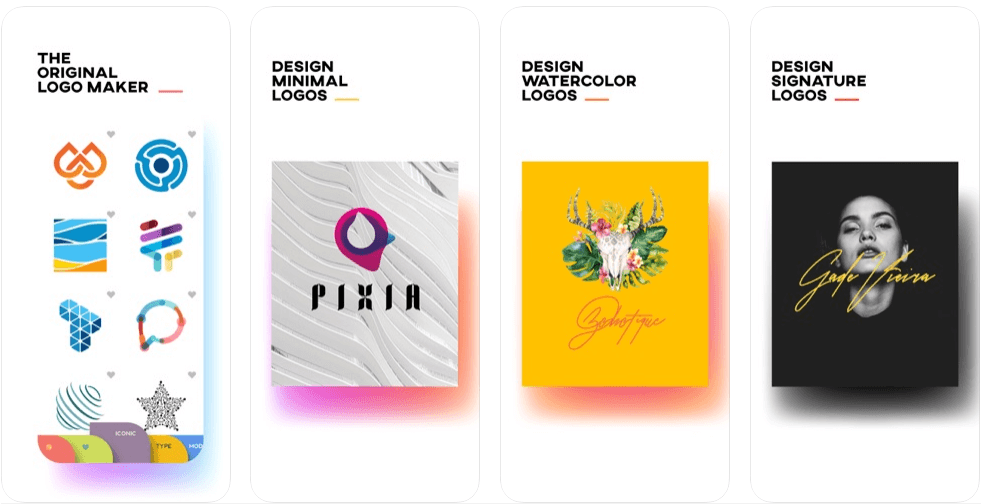
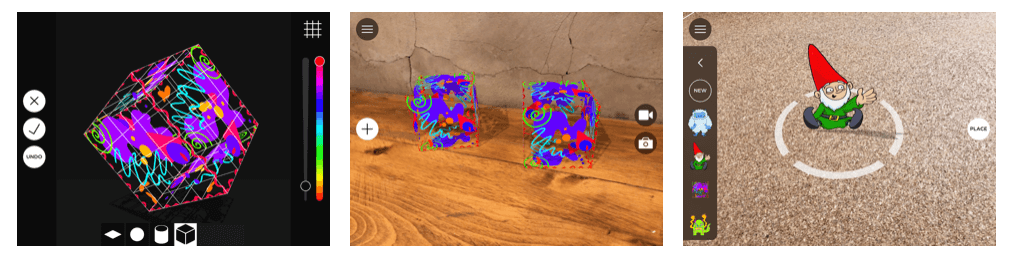
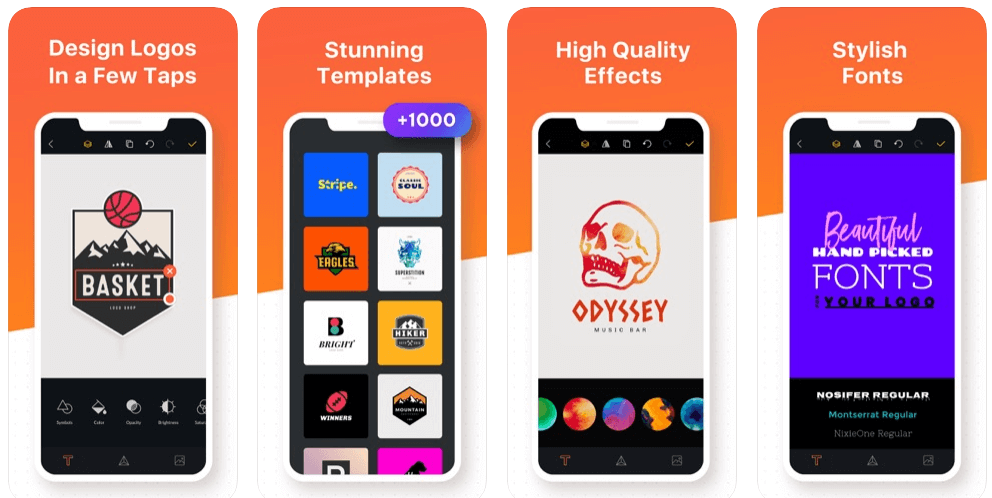
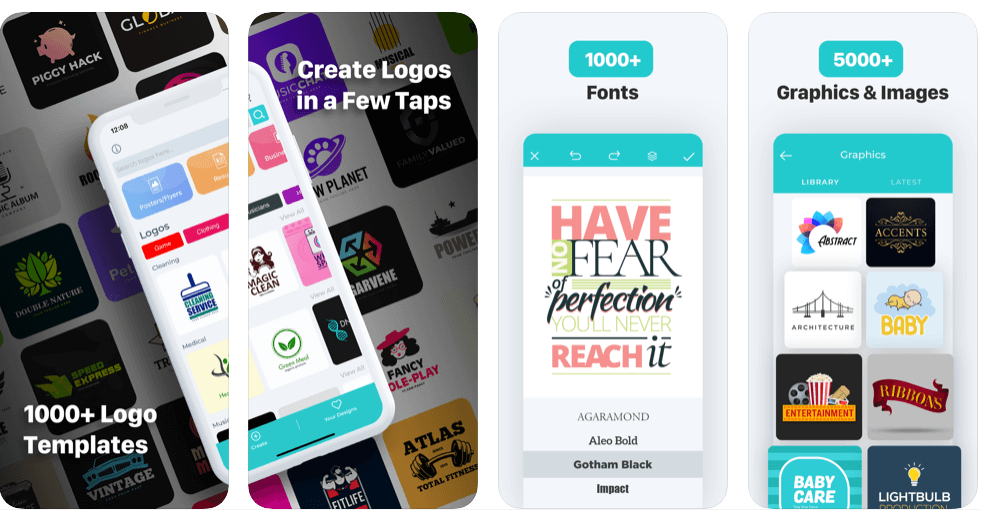
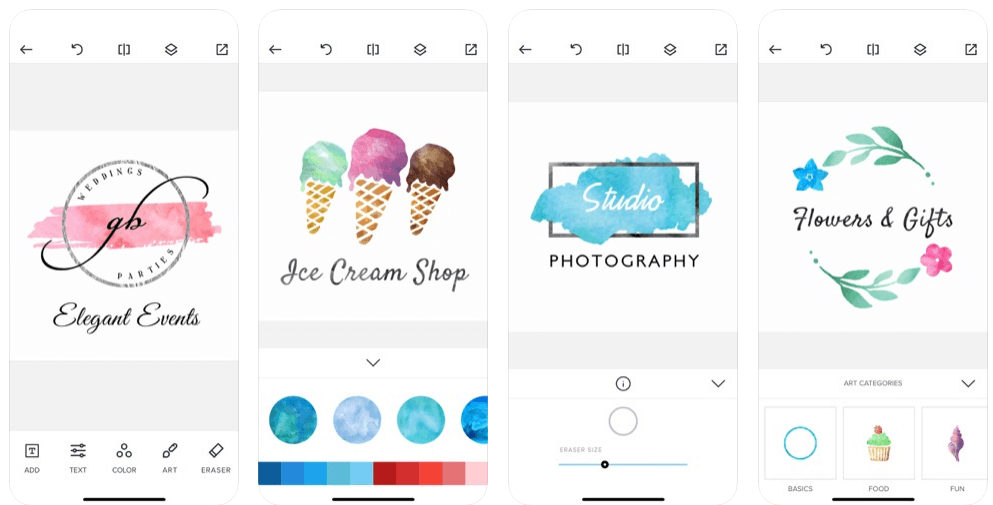
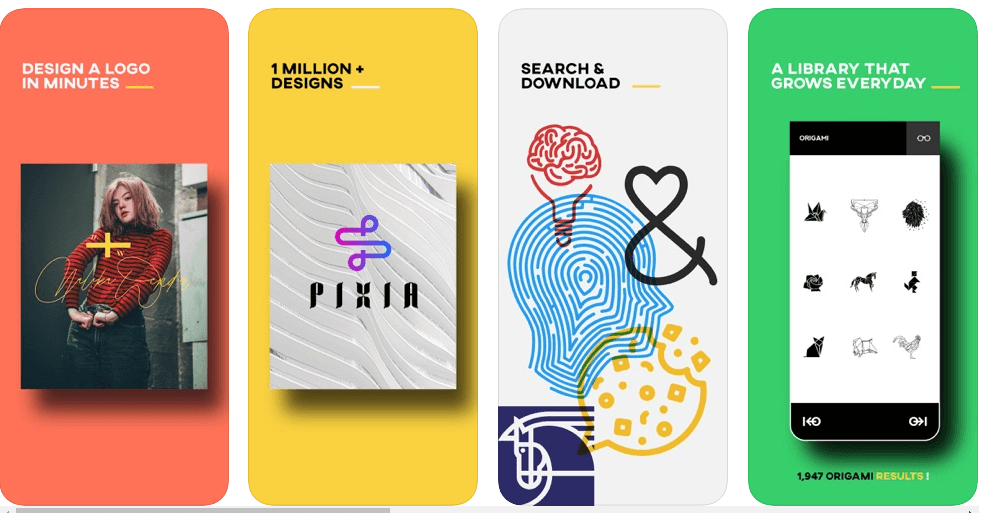
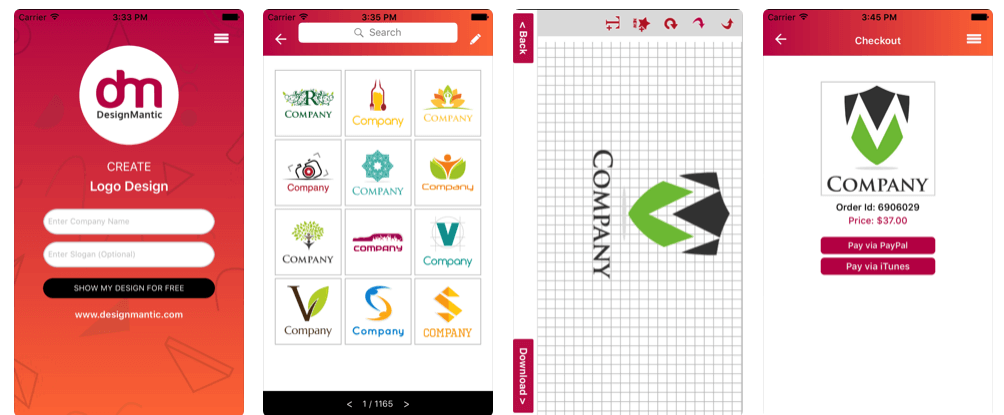
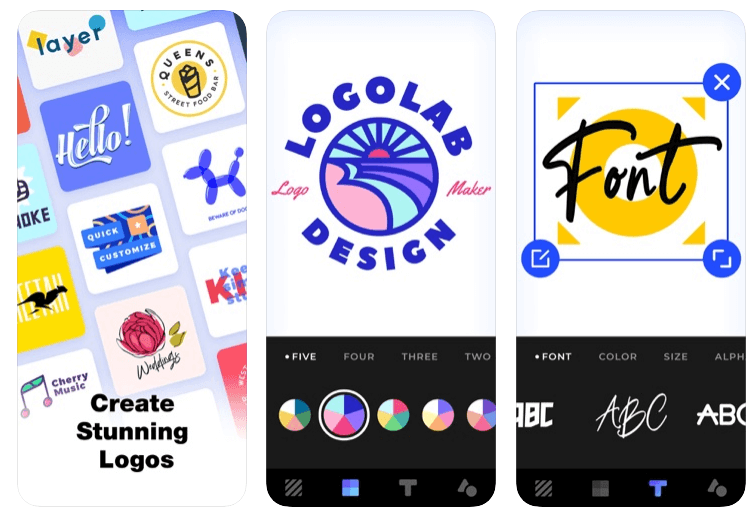
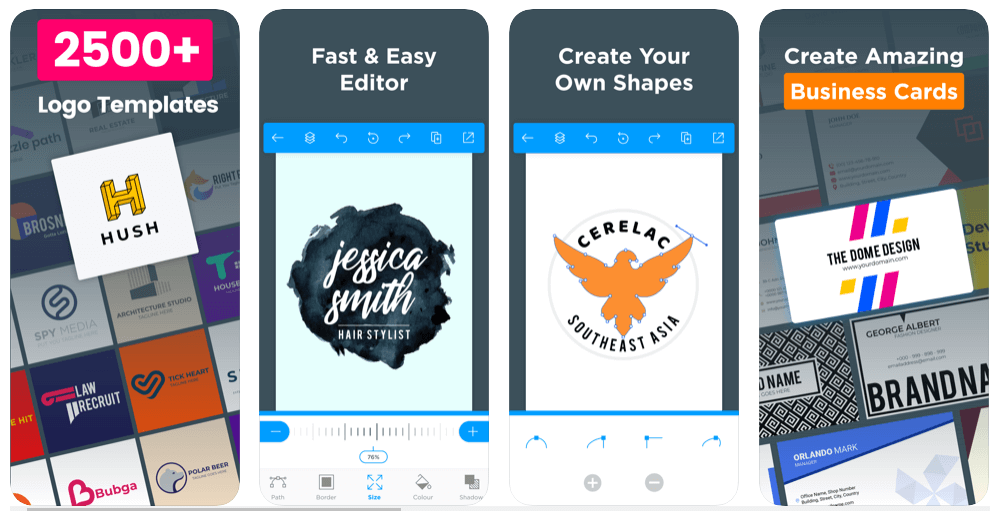





![10 Best Puzzle Games For iPhone [ List ] Lumino City](https://amazeinvent.com/wp-content/uploads/2022/08/Lumino-City-238x178.png)
![10 Best Film Cameras for Beginners [ List ] Best Film Cameras for Beginners](https://amazeinvent.com/wp-content/uploads/2022/08/MINOLTA-X700-238x178.jpg)
![10 Best Free Driver Updater Tools [ List ] Best Free Driver Updater Tools](https://amazeinvent.com/wp-content/uploads/2022/08/iObit-Driver-Booster-Free-238x178.png)












